Last Updated on September 29, 2023
Students juggle a lot: homework, job responsibilities, internships, community service, extracurricular activities, and maybe even a social life (assuming time permits.) Inevitably, many college students wonder: how can I stay organized in college and beyond?
With homework assignments listed on separate syllabi, exam dates spread throughout the whole semester, and project deadlines to be mindful of all along the way, it is easy to imagine how students could quickly become overwhelmed.
One of the most difficult transitions I struggled with entering my first year of college was figuring out how to properly manage my time for assignments and work outside of the classroom. Fortunately, by the end of my first year, I had created a system that has been extremely helpful in staying organized ever since. While it may not work for everyone, I figured I would share what works for me in hopes of making your life a little easier.
How to Stay Organized in College
First, I created a free account on Asana.com, a task managing service that is usually used for group projects to help teams keep track their work. Except, I transformed my Asana into a personal daily task manager for work, school, and beyond.
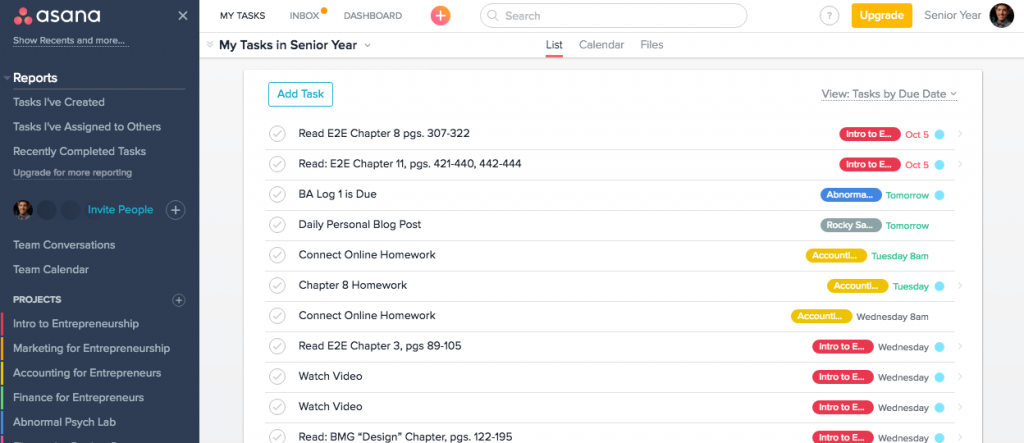
Each year, I start a new “workspace” (i.e. “Senior Year”) and within that, I create one “Project” (i.e. “Intro to Entrepreneurship”, etc.) for every class I have on my schedule. In addition to my courses, I’ll usually throw in a few additional projects for work related to my two jobs, a project for each organizations I am in, and one final project for any additional responsibilities. Here is what here is an example of my Fall 2015 dashboard:
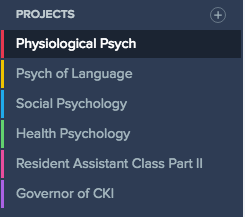
Within each “project” (class) you can list out every assignment. I am talking homework, readings, exam dates, project deadlines, absolutely ANYTHING you need to be reminded about as a particular date nears. After entering the task name, you can elaborate with details, sub-tasks, and of course, the deadline. I usually set my deadlines one day before whatever is listed on the syllabus so I have it finished by the night before.
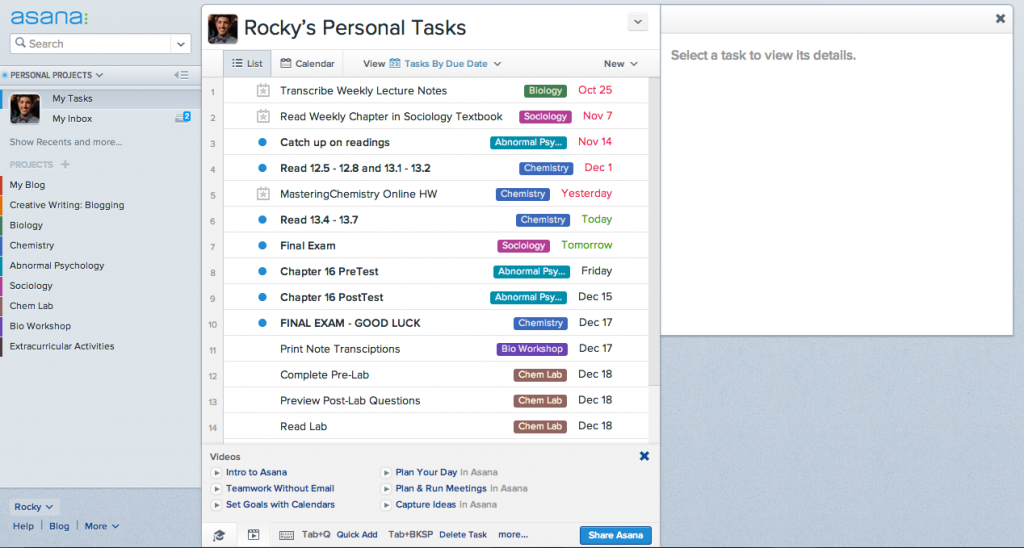
You can highlight all of the tasks you have created and select “Assign to Me” which allows you to go to the “My Tasks” section of your Asana Dashboard where you will then find all of your tasks from every project you have created. By selecting “Sort by Due Date” (and saving that as your default view!) you never have to worry about missing a deadline again.
Best of all, when you complete a task, you can check it off and feel the gratification of seeing it vanish from your list of things to do. If you get lucky, a magical unicorn or narwhal will sometimes fly across your screen.
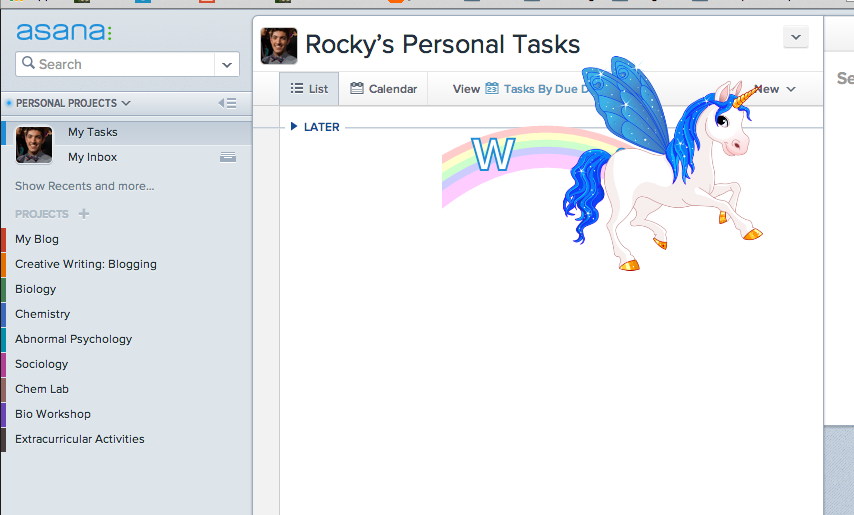
I think we can both agree this feature alone makes Asana worth your time.
If you found these tips helpful, please take a minute to share this with your friends, fellow peers, and colleagues! Cheers to accomplishing more, one task at a time! 🙂



